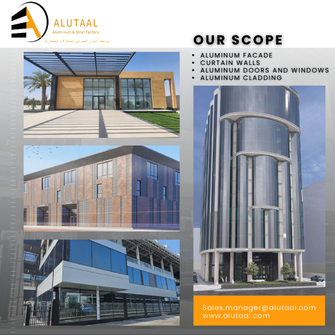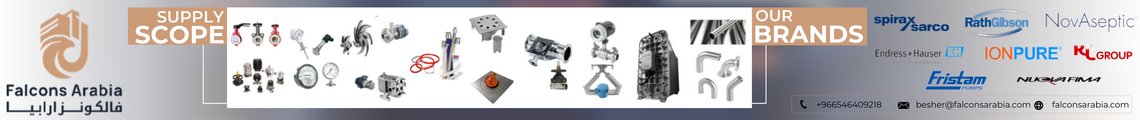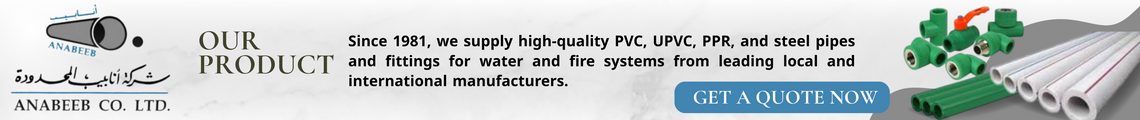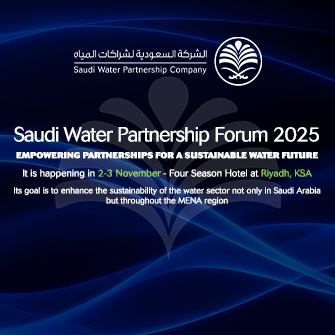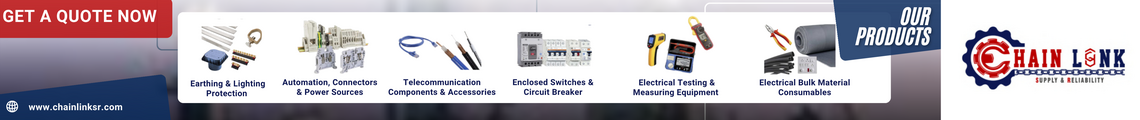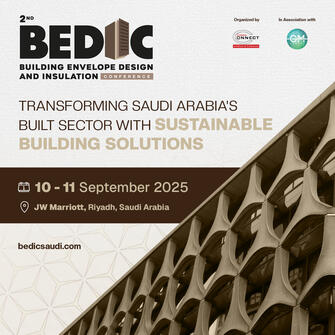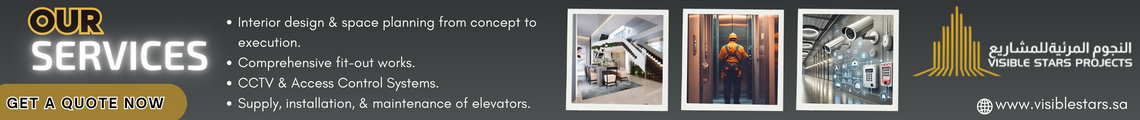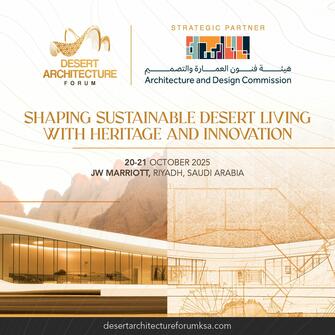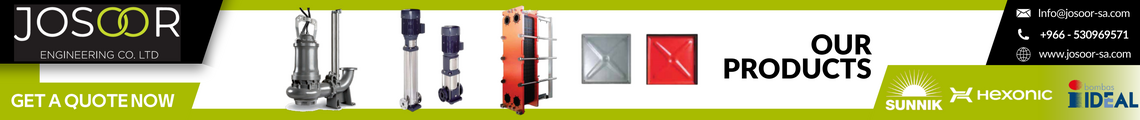advertisement
Gallery
Product Information
The controller is an important component of a touchscreen device. Whether you own a smartphone, tablet computer, human machine interface (HMI) or any other touchscreen device, it probably has a controller. You won’t be able to see the controller. Rather, it’s embedded below the display interface. So, what’s the purpose of a touchscreen controller, and how does it work exactly?
The Basics of a Touchscreen Controller
A touchscreen controller is a component in a touchscreen device that’s designed to process touch commands so that the device’s operating system (OS) can respond with the appropriate action. From capacitive and resistive to surface acoustic wave (SAW) and more, all types of touchscreen devices have a controller. Technically, a controller isn’t a single component. It’s a collection of circuits that act as the interface between a touchscreen device’s sensors and its OS. Without a working controller, a touchscreen device wouldn’t be able to recognize or read a user’s touch commands.
How a Touchscreen Controller Works
A typical touchscreen controller works by processing a user’s touch commands so that they device’s OS can respond with the appropriate action. Of course, the way in which they perform this action varies depending on the specific type of touchscreen device. Resistive touchscreens, for example, are designed to recognize touch commands using pressure. When you tap or press the display interface, the upper and bottom layers will come together — and the location where these two layers meet is recognized as a touch command. The controller is able to identify where these two layers meet, thereby processing a touch command in this area.
Capacitive touchscreens also use a touchscreen controller for the same purpose of processing touch commands. With capacitive touchscreens, however, pressure isn’t needed. Capacitive touchscreens identify touch commands by measuring capacitance. Touching or tapping the display interface with a bare finger — or any conductive object — results in a temporary reduction of capacitance, which the controller identifies as a touch command..
Looking for new opportunities in the Saudi market?
Receiving real RFQs is the key for new orders.
Here in Project Suppliers platform we gain you the new opportunity.